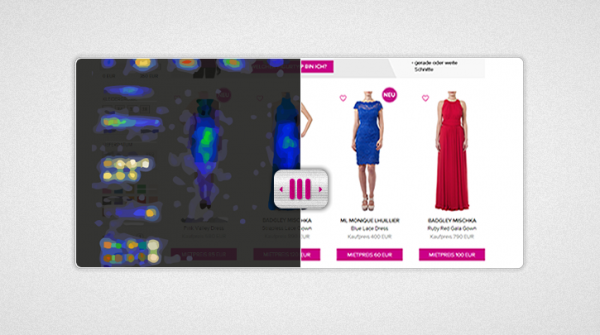Get Amazing Insights About Your Visitors Even If You Have ZERO Budget for User Research

April 3, 2014
“Why are my visitors leaving?”
“Why are they not buying?”
Are you struggling to answer these important questions without spending a lot of money on expensive tools?
No worries, there are plenty of absolutely FREE ways to get a deep understanding of your visitors.
We’ve just started a new conversion optimization project with a sizzling German startup. They know that split testing is one of the key ingredients to boost their profit. And they know that for any solid testing strategy you need to find out as much as possible about your prospects, visitors and customers.
And, much like every startup, they have to carefully weigh where to spend their money. That’s why we came up with a plan for them:
USER RESEARCH ON A SHOESTRING
Three weeks and zero investment in expensive tools later, we got amazing insights about their visitors. Now we are just about to incorporate and split test changes to the website based on these insights.
Here is what we did — and you can do the same:
You Are Already Sitting on Unimaginably Valuable Data — Just Look at it the Right Way!
First, we worked with what they already had available. Trust us, you will be amazed — just like they were — by the wealth of insights you are already sitting on without knowing it.
Let’s start with chat transcripts — one of our favorites.
CHAT TRANSCRIPTS
Chat transcripts are a goldmine to find out what prospects want to know before ordering. They also allow you to see how customer agents handle these objections.
Digging through rows and rows of chat transcripts shows you what type of questions keep cropping up and gives useful hints what you might need to communicate more clearly on your webpage.
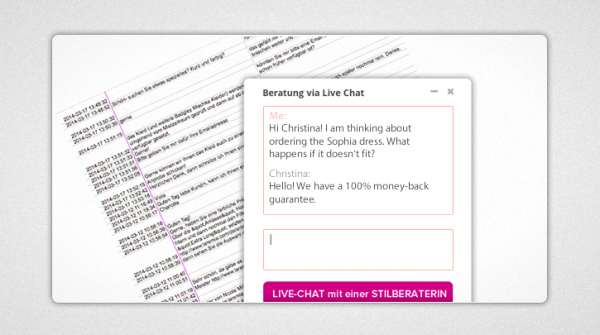
Analysis of chat transcripts. View German original here.
In our case, the analysis of the chat transcripts revealed (among plenty of other insights) that the money-back guarantee might not be displayed prominently enough on the webpage.
CUSTOMER SUPPORT INTERVIEWS
Interviewing your customer service (CS) team is one of the most overlooked opportunities to learn what bothers your customers. It never ceases to amaze us how many of our clients, particularly the bigger corporate ones, are out of touch with what goes on in the CS department. That’s a shame. We often notice that customer agents pretty accurately sum up whatever else our other extensive user research brings to the surface.
In our startup’s case, they already had a brilliant tracking system for all incoming CS inquiries — so all we needed to do was analyze the data they had gathered. If there is no such tracking system in place, we either send out a quick survey to CS agents or arrange a short telephone interview with them.
REFER-A-FRIEND RECOMMENDATIONS
Refer-a-friend programs are great ways to acquire new customers as well as get phenomenal insights into how your service, your products, and your value are perceived. Make sure to let users enter their own text when referring your service rather than providing them with a prewritten message. This offers an amazing possibility to swipe your users’ words. Now you can use these exact words for your marketing copy.
Setting Up Surveys Does Not Need to Cost a Thing: Some FREE Tools for Priceless Insights
Next, we wanted to find out more about user intent and task completion rates.
EXIT SURVEYS
iPerceptions is a powerful tool to find out why people come to your website and what they are really trying to accomplish.
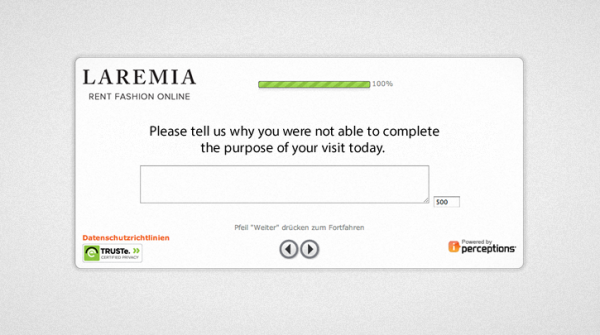
4Q exit survey (iPerceptions). View German original here.
Their 4Q exit survey is fantastic, particularly to find out why your users were not able to complete what they set out to do. And it is FREE!
Just so you’re aware, the iPerceptions survey can be a bit intrusive and may temporarily lower conversions. The thing to remember is that the data you gather from it is really valuable in the long-term, so it’s worth running the survey in the short-term.
Once we learned what was preventing visitors from completing what they set out to do, we turned to already existing customers.
CUSTOMER EMAIL SURVEYS
We sent out an email survey to customers who recently ordered, asking them for feedback. The email included a link to a 5-questions survey:
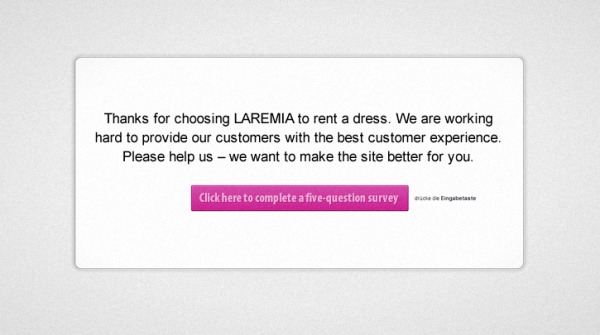
Customer feedback gathered with Typeform Surveys. View German original here.
From happy customers you can learn a couple of precious things — such as what convinced them to order or what almost prevented them from becoming a customer.
The answers might provide the arguments you need to convince your other prospects. Again, you can swipe words from your users. The feedback also shows you in which areas you need to improve or what you need to communicate more clearly on your website.
We learned that recommendations from girlfriends play an important role. As a result, we’ll make sure to have a strong refer-a-friend program in place.
Get a Free (Trial) Sneak Peek of Insights Without Paying Right Away
Our funnel analysis in Google Analytics showed high drop-off rates on a certain page. That’s why we set up a Qualaroo exit survey on that page.
EXIT SURVEY
Qualaroo’s exit surveys are great to pinpoint problems on a specific page. They offer a 2-week free trial — which could be enough time for you to get valuable feedback before you need to switch to a paid plan. Or, even better, you reap such profit-boosting insights that you decide to keep it running.
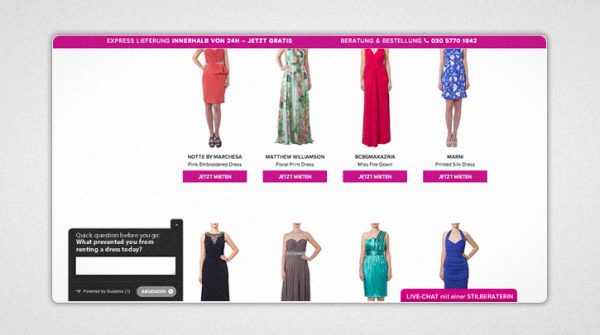
Qualaroo exit survey on category pages. View German original here.
The Qualaroo survey on the catalog page gave us great hints for our assortment strategy, such as what kind of dresses our visitors were looking for before leaving the page.
HEAT MAPS & MORE
ClickTale and Crazy Egg are two other powerful tools that help you understand your users. Start with a free trial and see the hot spots on a page, how far people scroll, how traffic sources affect behavior, and much more.
A heat map provides an easy way to understand what users do by visually representing their clicks. In our example, it provides a quick overview of which filter options are most popular on the catalog page.
Have Some Spare Money? Add User Testing Tools to the Mix!
Whenever possible, we run a couple of user tests. In most cases, five sessions are enough to uncover the biggest usability issues, pain points, and delighting elements. One session will cost you around 30–40 Euros.
You set a task, and within hours, you get videos of real people speaking their thoughts as they visit your website. Now, watch and listen to users as they attempt to complete the task on your website or mobile app.
These days, we use usertesting.com a lot. We love their annotation feature that let’s you mark important sections in the video and the fact that it is ultra easy to cut out short video clips and export them.
For the German startup, we used rapiduertests because they have a great German panel.
All of these are tools we have used at one time or another. We are not affiliated with any of them.
Let us know about any other techniques and tools worth mentioning for user research on a shoestring budget!